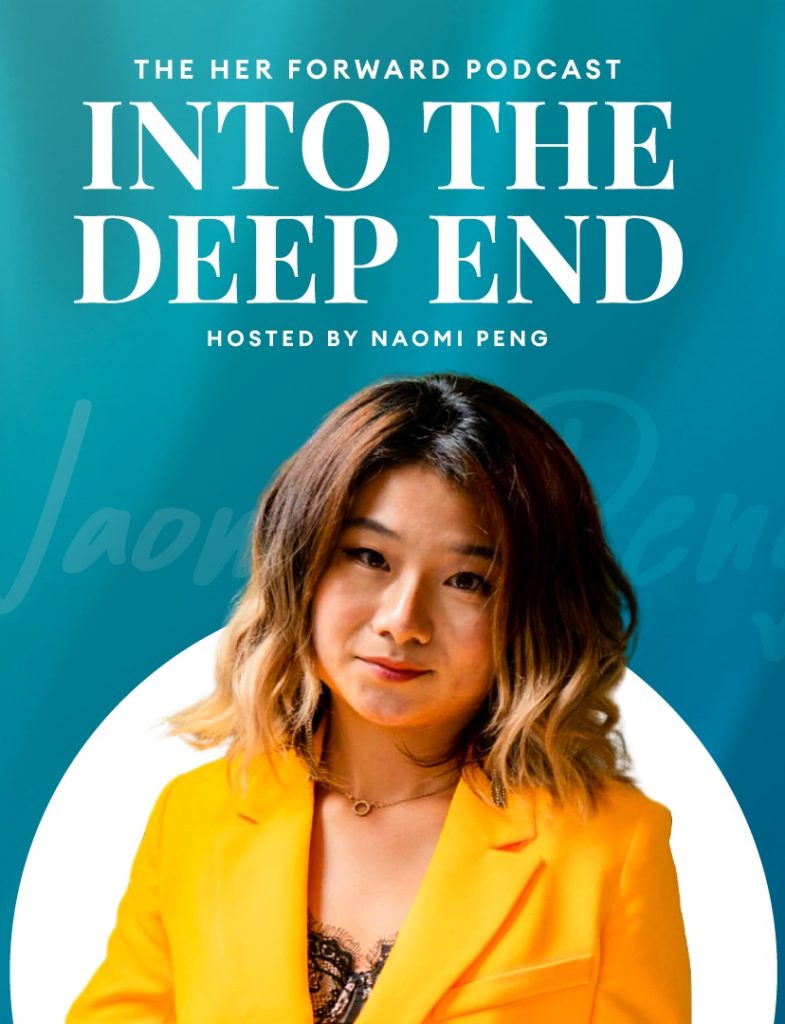Discover innovative ways to preserve and share your travel experiences using cutting-edge AI tools and platforms. This article presents expert-recommended solutions for enhancing photos, creating engaging videos, and organizing memories effectively. Learn how to leverage artificial intelligence to transform your travel documentation into captivating stories and keepsakes.
- Enhance Photos with AI-Powered Editing Tools
- Organize Travel Memories in Notion
- Streamline Video Creation with CapCut and Canva
- Uncover Hidden Insights with ChatGPT
- Create Viral AI-Generated Tour Summaries
- Craft Cinematic Travel Stories with Magisto
- Design Photo Books Effortlessly Using Canva
- Transform Photos into Digital Journals with Journi
- Relive Trips Through Google Photos AI Features
- Shape Travel Notes into Stories with Notion
- Remove Background Clutter with Apple Intelligence
Enhance Photos with AI-Powered Editing Tools
One of the most effective ways I use AI to share my travel memories is through Lightroom’s AI-powered editing tools. The adaptive presets and subject masking features let me enhance photos quickly—especially when I’m on the road and need to work fast. I combine that with ChatGPT to help shape the written side of the story, turning rough journal notes into polished blog posts and captions that still sound like me. AI doesn’t replace my voice—it helps me focus it. Together, these tools help me tell better stories without spending hours behind a screen.
 Griffin Smyth
Griffin Smyth
Travel Blogger & Photographer, GS Travel Photo
Organize Travel Memories in Notion
You know what’s funny? I actually started using Notion for this, which wasn’t even built for travel memories. But here’s the thing… I create these quick pages while I’m traveling with voice-to-text notes, dump photos right from my phone, and let their AI help me organize everything later.
What really sold me was when I realized I could search “that restaurant in Barcelona with the blue tiles” months later and it actually finds it because the AI had analyzed my photos and notes. It’s way better than scrolling through thousands of camera roll photos.
The business angle? I’ve started using the same system to document trade shows and supplier visits. Those casual dinner conversations that turn into partnerships six months later? They’re all searchable now. Plus, it syncs across everything so I can pull up that contact’s favorite wine when I see them again. It’s a game changer for relationship building.
 Ajinkya Thete
Ajinkya Thete
CEO, CMO, NeonXpert Custom Signs
Streamline Video Creation with CapCut and Canva
I shoot or AirDrop everyone’s clips straight into CapCut, let its Auto Cut AI slice the footage, sync it to a royalty-free beat, and auto-caption the entire content. Then, I export directly into Canva where Magic Media resizes for Stories, tidies the colors, and adds animated titles. Canva generates a shareable link and schedules the post, so the group relives the day before the coach even leaves the car park.
 Bryce Collins
Bryce Collins
Marketing Director, INTRO
Uncover Hidden Insights with ChatGPT
When it comes to travel memories, I don’t merely use AI to store them—I use it to remix them.
After every trip, I dump my voice notes, photos, and scribbled thoughts into a Google Doc, and then I run it through ChatGPT—not to make it prettier, but to uncover the unusual angles I might have missed. I’ll pose questions like, “What’s a metaphor for this moment?” or “What larger theme does this remind you of?” or even “Rewrite this as if it were the intro to a Wes Anderson movie.” I don’t use the output verbatim—that’s not the point. It’s about mining the raw material of the trip for emotional threads, humor, and meaning that I was too close to perceive.
Once, I told it about a tuk-tuk driver in Bangkok who made me late for a meeting but also gave me the best relationship advice I’d heard in years. ChatGPT helped me reframe that small episode into something far more universal—about how moments that derail your plans often reroute your perspective. I ended up incorporating that story into a talk months later. The audience loved it.
So, I suppose my take is this: AI doesn’t just help me remember my travels—it helps me interpret them. That’s the aspect most people overlook.
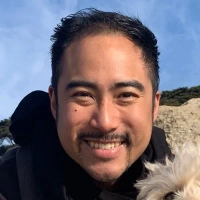 Derek Pankaew
Derek Pankaew
CEO & Founder, Listening.com
Create Viral AI-Generated Tour Summaries
One of the most interesting moments I have had in business involved a guest creating an AI-generated video summary of our Mexico City tour, which turned out to be a viral hit, reaching more than 500,000 views in under a week.
As the owner of Mexico-City-Private-Driver.com, I was experimenting with AI to assist in promoting the tours. However, I wanted to capture the emotions of the tours – along with approximately 61,982 images of Trotsky’s house – rather than just sharing the facts. We eventually decided to offer a distinct option for guests if they wanted a brief, edited video that captured the memory of their experience on the tour using Runway ML. This tool provides a simple option to compile our dash cam and driver footage, stock b-roll views of popular sites (such as Palacio de Bellas Artes, El Angel), subtitles, ambient music, and AI-generated captions based on my voice notes after the trip ends.
This helped our guests not only remember their trip but also create organic word-of-mouth marketing as their friends and followers experienced the city through their memories. We saw a sizable 12 percent increase in referrals from clients who shared these clips.
I wholeheartedly recommend Runway ML because it eliminates the technological challenges for small businesses like mine and doesn’t require any editing experience. Just upload with a description for AI to handle the rest!
It has made our guests’ memories seem much more timeless and our service much more memorable.
 Martin Weidemann
Martin Weidemann
Owner, Mexico-City-Private-Driver.com
Craft Cinematic Travel Stories with Magisto
One way I’ve been using AI to capture and share travel memories is with Magisto, which uses AI to automatically edit videos and stitch together a polished travel story from raw footage. As someone who travels for both work and recharging, I don’t have hours to edit highlight reels, but I still want something that feels cinematic and personal. I just upload clips and photos, choose a vibe, and Magisto handles the rest: transitions, music, pacing. It’s actually shockingly good.
I recommend it because it blends automation with just enough control. You can still tweak things if you want, but honestly, the AI does 90% of the heavy lifting in a way that saves time and nails the emotion. I’ve used it to recap team offsites, family trips, and even client visits abroad. It’s become my go-to for turning memories into something I’ll actually go back and watch, not just leave buried in my camera roll.
 Daniel Haiem
Daniel Haiem
CEO, App Makers LA
Design Photo Books Effortlessly Using Canva
I’ve started using an app called Canva to design stunning photo books for all my travel adventures. What I love about it is that it integrates AI features which really help in designing layouts and choosing the right color schemes without me having to spend hours on it. You just upload your photos, and the tool suggests the best templates and grids that make your memories look professional.
The best part is, once you’re done, you can share your travel book digitally or get it printed. I usually share a digital copy with my family and friends, and it’s always a hit. It’s super user-friendly, even if you’re not that tech-savvy. So next time you’re looking to capture those amazing travel moments, give Canva a shot; it’s pretty handy and a real time-saver!
 Alex Cornici
Alex Cornici
Marketing & PR Coordinator, Feed Pic
Transform Photos into Digital Journals with Journi
One application I use sometimes for capturing my journeys and sharing them via AI features is called Journi, which essentially turns raw photos and location data into wonderful digital journals. You just upload the pictures each day; Journi sorts them out with its AI, maps your route, and even creates draft narratives (that you can then refine) that transform a folder full of photos into a compelling story without you having to spend hours on formatting. I’m recommending it because it’s closely integrated with your phone’s camera roll, and offers both web-friendly links and high-quality printable books; it’s the right balance of convenience and craft.
 Kristina Bronitsky
Kristina Bronitsky
Director of Consumer Marketing, RedAwning
Relive Trips Through Google Photos AI Features
Google Photos is one of the best applications or tools that I utilize to capture and share memories of my travels. The AI powers in it automatically sort my travel pictures by locations, dates, and even landmarks, so it is far simpler to retrieve a specific trip or moment without having to manually sort through thousands of pictures.
The best part, in my opinion, is the ‘Memories’ tool, which automatically revives the highlights of previous journeys in well-designed photo stories as AI tracks down what matters most. The option of editing and taking existing photos to the next level with a tap of a finger is also available with the built-in features, which make sharing on social media or with colleagues and clients instant.
To tell stories, I also occasionally find myself using Google Photos and the Magic Studio in Canva, an app that can create personalized collages of travel photos or remake brief videos, or even travel recap highlight reels, powered by artificial intelligence. It is spontaneous, better for time-saving, and would assist me in presenting travel experiences in a way that is visually appealing to my personal followers and professional audiences.
I would recommend these tools since they are convenient and creative at the same time; they will help travelers focus on the experience itself, as the AI will handle the scenery in the background.
 Sushant Yadav
Sushant Yadav
Co-Founder, Travelosei
Shape Travel Notes into Stories with Notion
I don’t take photos when I travel; I collect stories. I’m not the guy who journals everything on the go. Here’s what I do: I quickly jot down raw notes, scattered thoughts, or moments in my Notion workspace. Later, I use Notion AI to help me shape them, sometimes into a microblog, sometimes a newsletter, or even a personal essay.
It’s not about making it perfect. It’s just a way not to lose the moment. And Notion makes that transition from chaos to clarity feel beautifully effortless.
 Bhavik Sarkhedi
Bhavik Sarkhedi
Founder & CEO, Ohh My Brand
Remove Background Clutter with Apple Intelligence
Something I’ve used on a handful of occasions is the “Clean Up” tool that Apple Intelligence offers. I take tons of pictures when I travel so that I can capture my experiences and memories, but I’m always intentional about the specific photos I post. I try to avoid posting any pictures where there are people in the background captured in split-second moments when they may not be looking their best. Additionally, sometimes I just want to get rid of things in the background. The AI “Clean Up” tool makes it super easy to do this.
 Steve Schwab
Steve Schwab
CEO, Casago